Tablets related FAQ
When you go to Play Store and click any app to download it, it may popup a prompt: error processing purchase df-bpa-09. This is an android system issue, please take following steps to resolve it.
1. Open Settings.
2. Choose Applications.
3. Select the All tab.
4. Locate and tap Google Services Framework.
5. Select the Clear data button.
6. Tap OK on the warning that appears.
7. Go back to Settings.
8. Choose Accounts and Sync.
9. Select Google account, Unsync Gmail, then Resync Gmail.
10. Reboot (may need to reboot twice)
11. Done.
Power up your tablet, connect the device to your PC with a USB cable, tap the white blank status area at the top of your tablet screen and slide it downwards like this:
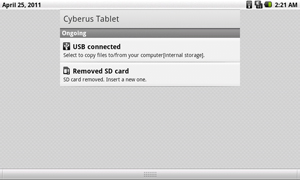
Tap "USB connected" and then you'll see a screen to choose "Mount"/"Don't Mount", select "Mount" to connect your PC and tablet.
Tablet battery running up fast could be related to many reasons, such as too many apps running in the background, screen is too bright, etc. So here are some tips to make your battery last longer. 1. Turn down screen brightness. Go to Settings, look for Display, and adjust the brightness bar. 2. Turn off the hidden running apps. Go to Settings, look for Applications (or Apps), select Running (Apps) tab, usually on the top, close the ones that not necessarily to run.
1. Press and hold Menu button to turn down the volume
2. Press and hold Home button to turn up the volume
